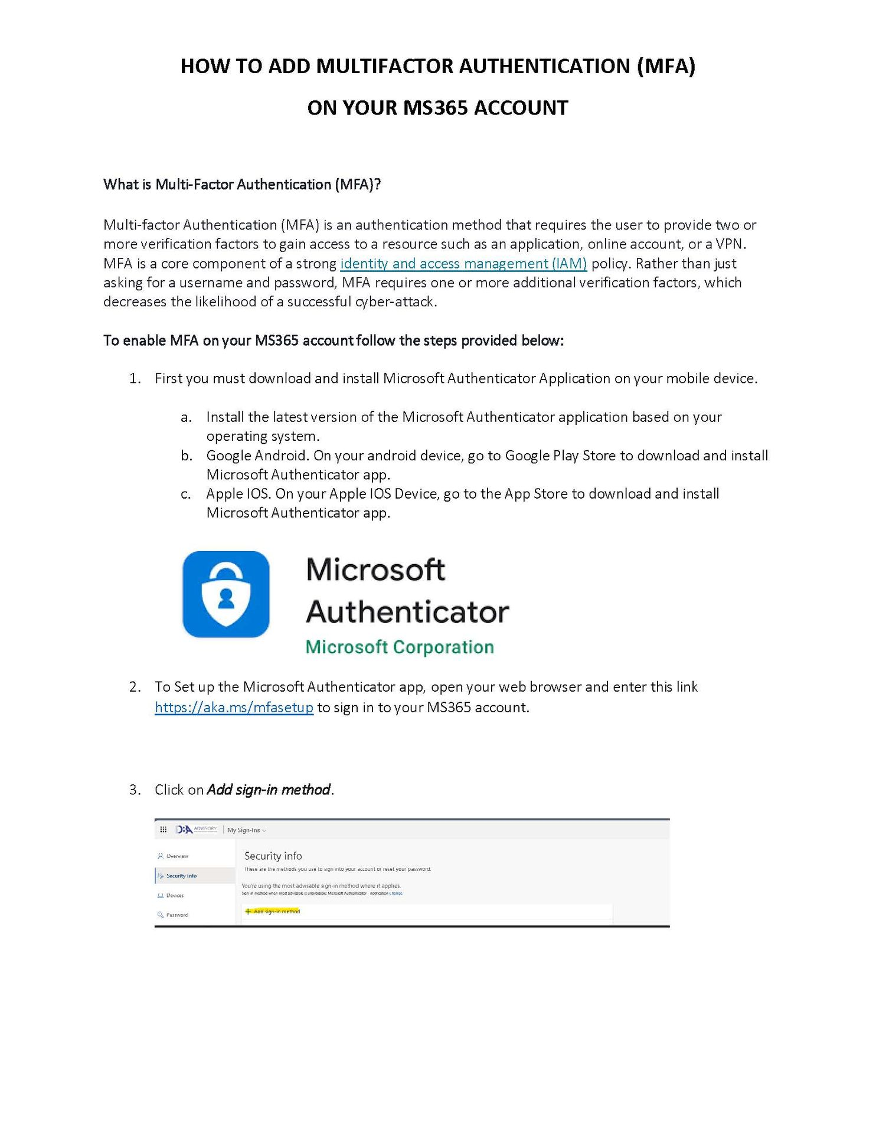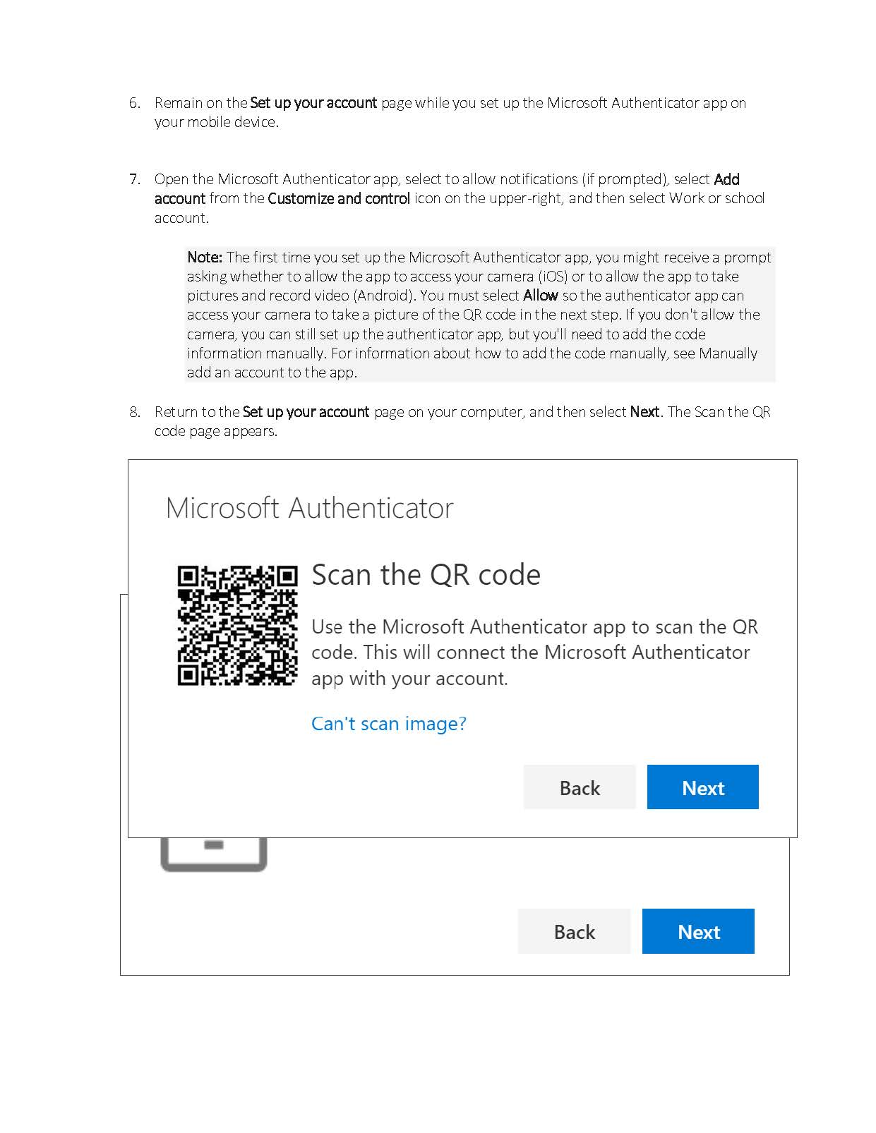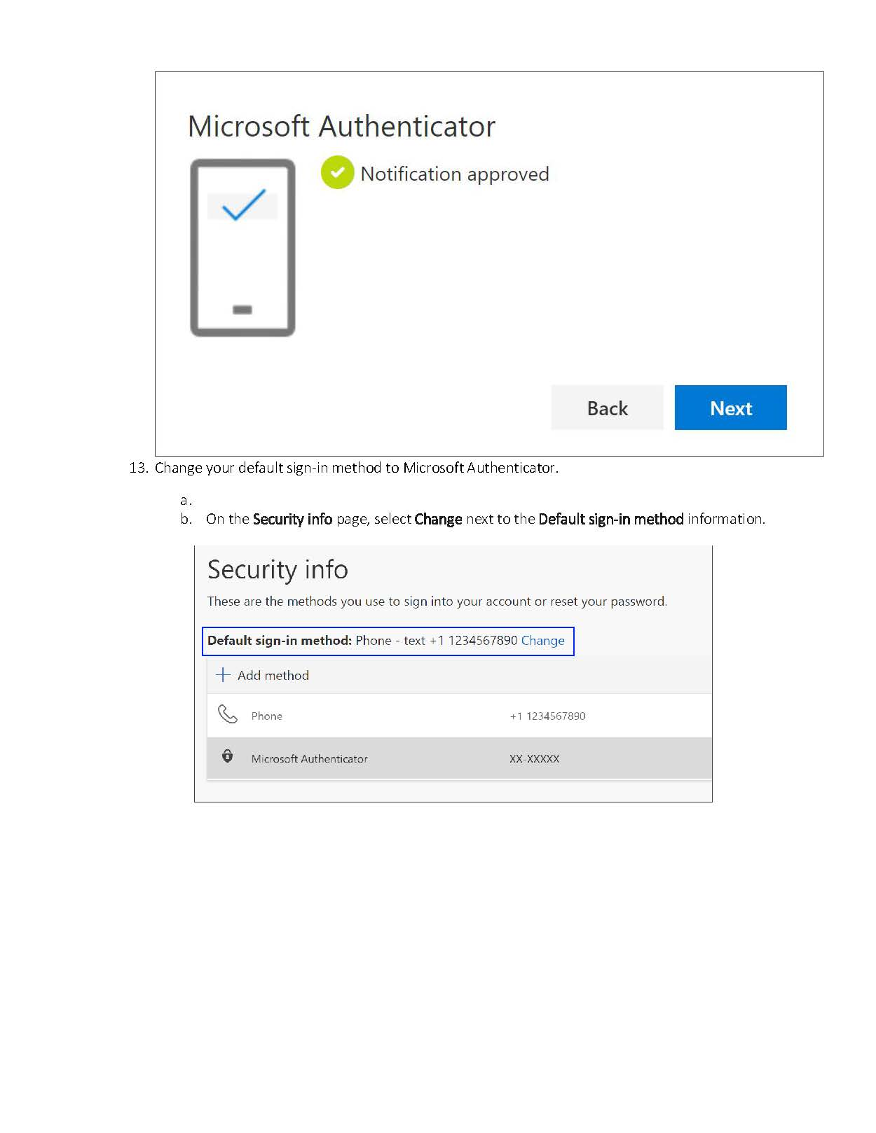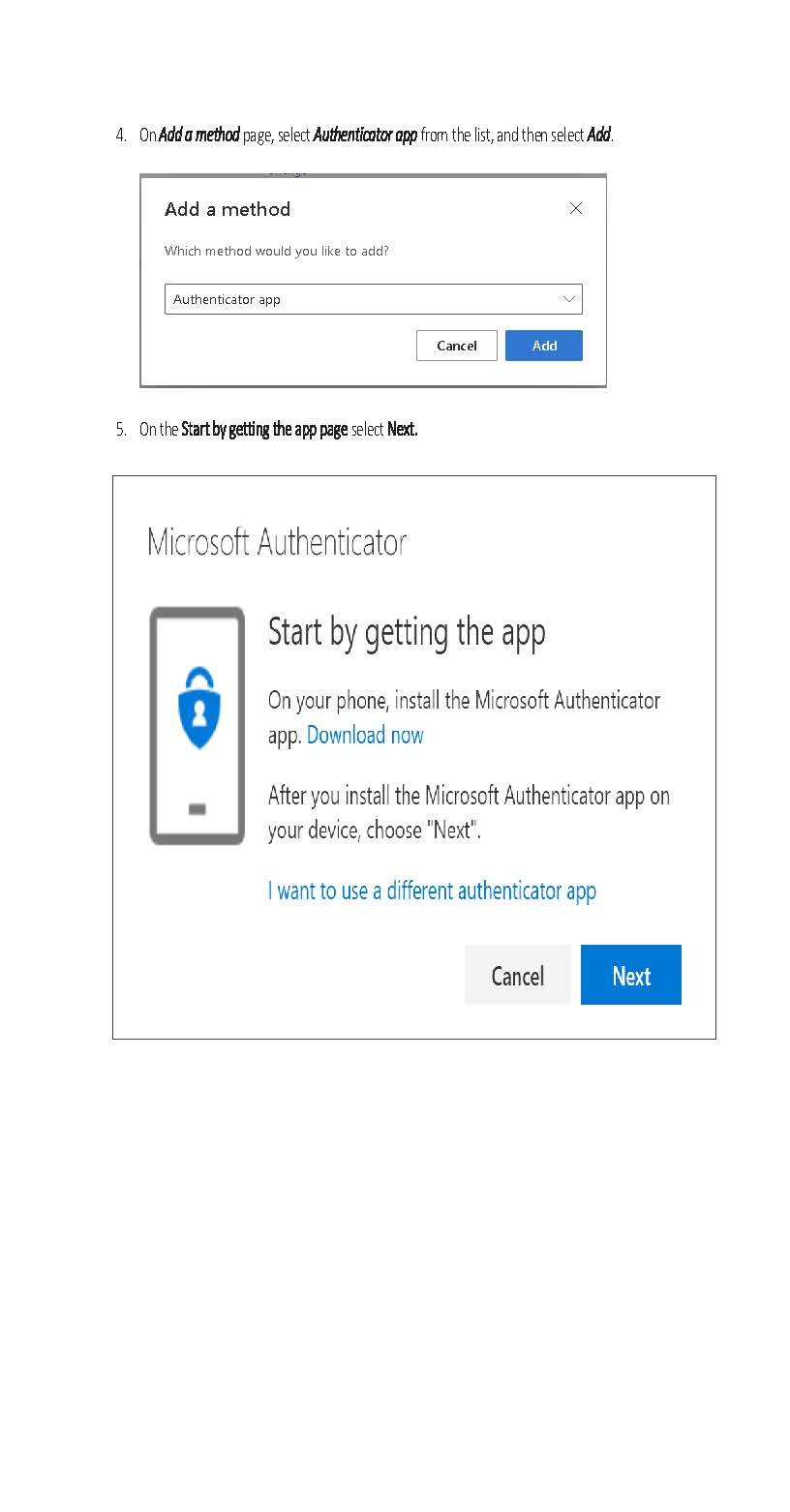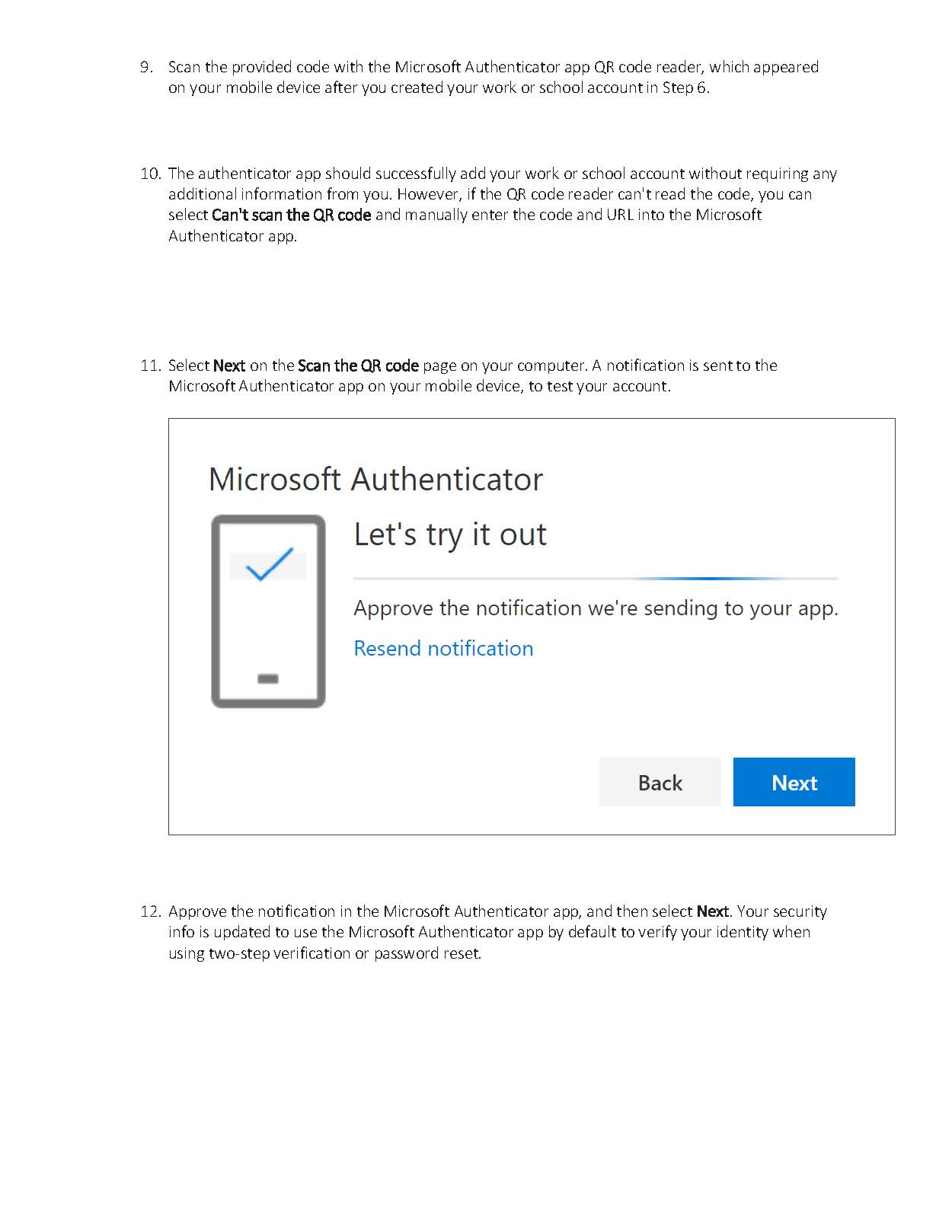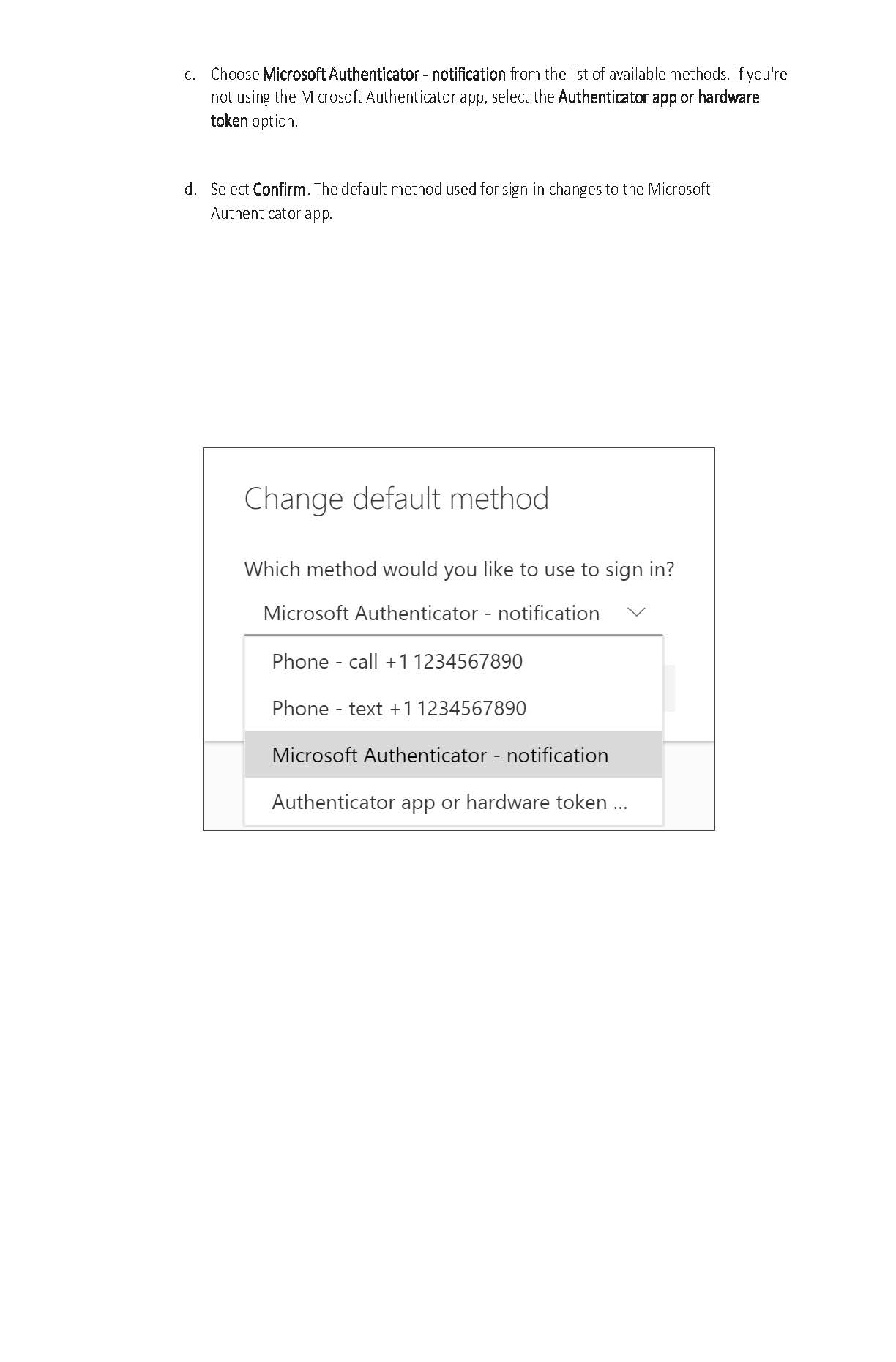Start training
Checkout our extensive knowledge base of processes to help you resolve your workstation issues or concerns:

How to Add Multi-Factor Authenticator
Adapt these three columns to fit your design need. To duplicate, delete or move columns, select the column and use the top icons to perform your action.
Learn More ↗

How to Add Multi-Factor Authenticator
Adapt these three columns to fit your design need. To duplicate, delete or move columns, select the column and use the top icons to perform your action.
Learn More ↗

How to Add Multi-Factor Authenticator
Adapt these three columns to fit your design need. To duplicate, delete or move columns, select the column and use the top icons to perform your action.